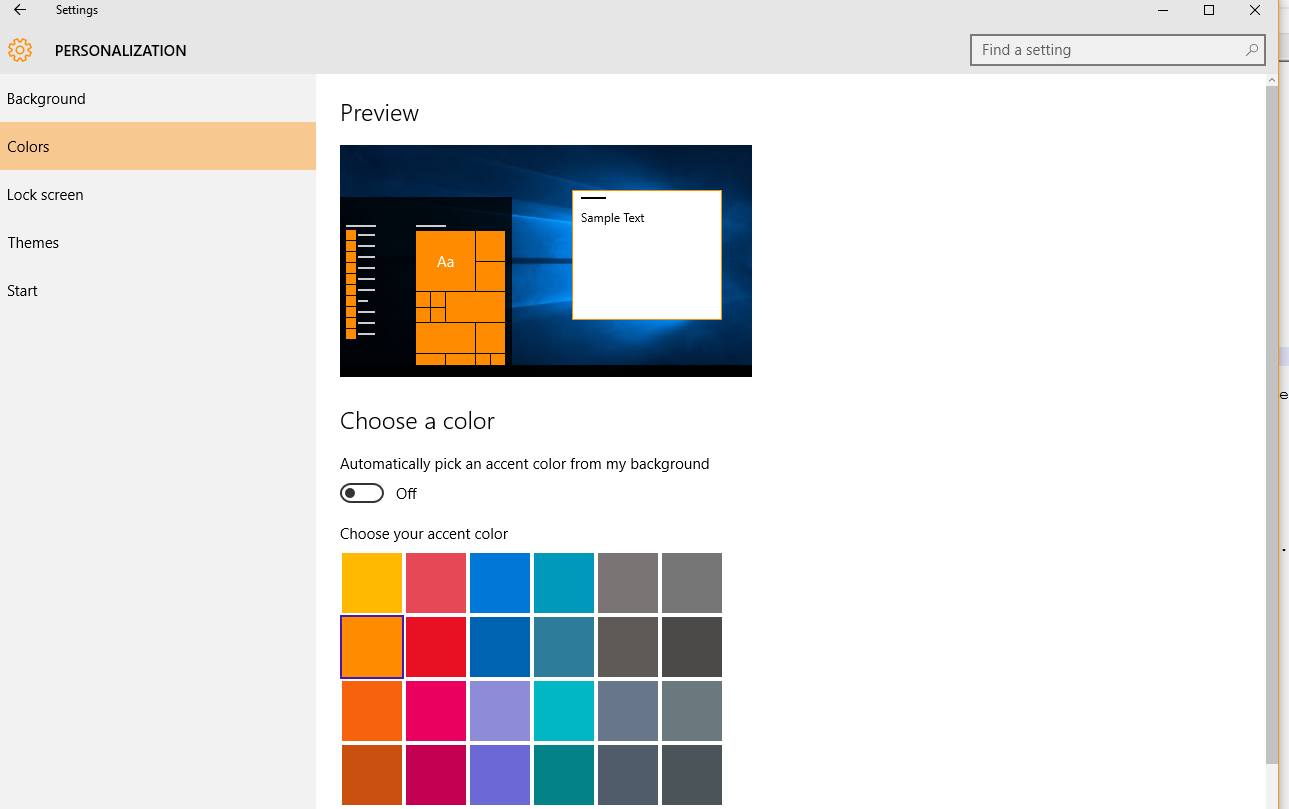 .
.
Windows Accent Color
Since Windows 8 users can choose a system accent color. The color can be seen on the window borders of the default apps and it can be pretty easy be used inside a UWP App.
How to get the accent color in WPF?
Option 1: SystemParameters.WindowGlassBrush - not 100% the same color
As far as I know there are several ways to get the color code, one easy but not 100% correct way is to use the SystemParameters.WindowGlassBrush property that was introduced in .NET 4.5.
Sadly, the color is not 100% correct - I have no idea where this “similar”, but not identical color is used and why the API is returning this color.
It seems this is just a wrapper around the undocumented DwmGetColorizationParameters Win32 API.
Option 2: GetImmersiveColorFromColorSetEx
I found this solution here, which is just a wrapper around the GetImmersiveColorFromColorSetEx Win32 API.
Option 3: Registry, DwmGetColorizationParameters
The last option would be to read the Registry values - I found some hints on this site, but I wouldn’t recommend it, because it is more or less undocumented and might break in the future. So we will use option 1 or 2.
Usage:
The usage of both options is pretty easy (at least with the option 2 code provided) :
// https://gist.github.com/paulcbetts/3c6aedc9f0cd39a77c37varaccentColor=newSolidColorBrush(AccentColorSet.ActiveSet["SystemAccent"]);this.Code.Background=accentColor;this.Code.Text="AccentColorSet Immersive 'SystemAccent' "+accentColor.Color.ToString();// Available in .NET 4.5this.SystemProperties.Background=SystemParameters.WindowGlassBrush;this.SystemProperties.Text="SystemParameters.WindowGlassBrush "+((SolidColorBrush)SystemParameters.WindowGlassBrush).Color.ToString();Result:
 .
.
As you can see, the lower color does match the border color instead of the first option. Crazy, right? ¯_(ツ)_/¯
The full code is on GitHub
Hope this helps.